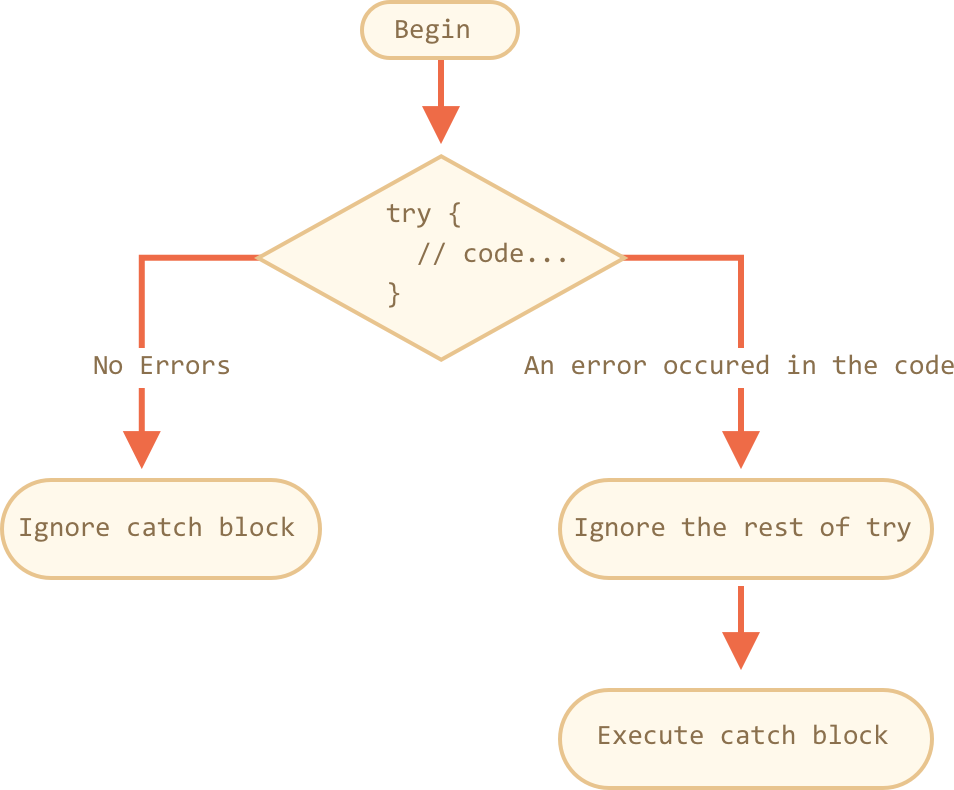
In JavaScript, try, catch, and finally are three keywords used for error handling.
try and catch blocks work together to catch and handle errors in your code. The try block contains the code that might throw an error, and the catch block contains the code that executes when an error is thrown.
Here is an example of how you can use try and catch:
try {
// code that might throw an error
const myArray = [1, 2, 3];
console.log(myArray[4]);
} catch (error) {
// code that handles the error
console.log("Oops, something went wrong:", error);
}
In the above example, we are trying to access an index that doesn't exist in the myArray. This will throw an error, which will be caught by the catch block. The error message will be logged to the console.
The finally block is used to execute code that should run regardless of whether an error was thrown or not. For example:
try {
// code that might throw an error
const myArray = [1, 2, 3];
console.log(myArray[4]);
} catch (error) {
// code that handles the error
console.log("Oops, something went wrong:", error);
} finally {
// code that always runs
console.log("The try-catch block is done.");
}
In the above example, the finally block will always execute, even if an error was thrown. This is useful for tasks like cleaning up resources or closing connections.
Summary
In summary, try, catch, and finally are important keywords for error handling in JavaScript. They allow you to catch and handle errors in your code and execute code that should always run, regardless of whether an error was thrown or not.
